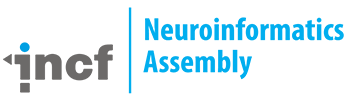A web-based toolkit for visualizing and interpreting complex connectomic results in BISWeb
Presenting author:
Connectomes are widely used in neuroscience. Yet, visualizing and interpreting these results is hard, in part due to the large number of edges. Here, we provide a toolkit, as part of the BioImage Suite Web (BISWeb) project, to visualize complex connectome results across multiple levels of feature summarization (e.g. the edge, node, and network levels) to maximize interpretability. The toolkit is general allowing for data from multiple sources, range from mouse optical data to human fMRI data. For the edge level, connectomes are visualized with variations of circle plots and ball-and-stick plots. These show significant edges and node-to-node interactions. In this sense, they are the most accurate representation of the results, but remain the hardest to interpret. For the node level, surface plots of nodes can be colored based on the number of edges connected to that node and are an intuitive, 3D brain representation of the data. Yet, information at the edge level is lost through this summarization, including which regions are interacting. For the network level, network to network plots and cord plots similarly summarize the number of significant edges between functional networks such as the default mode network. This permits easy visualization of the involvement of large-scale networks. In contrast to the node level plots, information about network interactions is retained. Last, network level plots are the least representative of the underlying results due to the large amount of data summarization. The toolkit is implemented in JavaScript, operates on browser, requires no installation, and is platform independent. The only requirement is a modern web-browser, such as Chrome or Safari. Connectomes only need to be loaded into the tool once to use all visualizations. We provide a YouTube channel with how-to videos as well as source code. We offer native visualizations for four atlases (the Shen 268, Shen 368, AAL atlases for humans and the Allen atlas for mice) and functionality for importing any other atlases. In summary, our toolkit visualizes any connectome results, across descending levels of dimensionality, to improve the interpretability of this datatype.